<LINK ...>
| Usage Recommendation |
|---|
| use it if you have a particular purpose which you know works |
REL: relationship to this pageREV: reverse relationship to this pageHREF: URL of related document | |
TITLE: suggested titleMEDIA: What media type the link applies toTYPE: MIME type of linked resource |
<LINK ...> is our nomination for "Most Under Supported Tag". <LINK ...> is a great idea which browser makers have largely chosen to ignore. Most of the examples on this page are from the last version of Mosaic which came out a few years ago.
<LINK ...> defines a relationship between the current page and another page or resource.
Suppose, for example, that we want to establish that the home page for the current
page is
http://www.idocs.com.
We would put the following <LINK ...> in the <HEAD> section:
<HTML>
<HEAD>
<TITLE>Document Tags</TITLE>
<LINK REL=HOME HREF="http://www.idocs.com">
</HEAD>
The REL attribute establishes the relationship, in this case that the related page is the Home page for this web site. You can put any value you want, but certain common values have evolved (they are listed below). HREF gives the URL for the related page.
Another use for <LINK ...> (which always goes in the <HEAD> section) is to establish who is the author of the current page. To do this, we could put this <LINK ...> in the <HEAD> section:
<LINK REV=MADE HREF="mailto:tags@idocs.com" TITLE="Miko O'Sullivan">
In this case, we use REV instead of REL. REV means "the reverse relationship". That is, REV describes what the related resource would put in a <LINK ...> tag using REL. We use REV to indicate that the related entity (Miko) made this document. If we used REL, that would indicate that this document made Miko, which isn't how it happened (my parents and God did that).
HREF again indicates the URL for the related resource, in this case an email address. It is also common to put the URL of the author's personal home page. TITLE suggests a title for the resource.
TITLE suggests a title for the related resource.
<LINK ...> is ignored by most browsers, which is unfortunate. (One of the only browsers in current production which does support <LINK ...> is iCab, a web browser for the Macinotsh. See their FAQ.)
Mosaic was one of the few which browsers made use of <LINK ...>. Mosaic makes a sort of "quick index" bar at the top of pages which use <LINK ...>. For example, for a document whose header section looks like this:
<HEAD>
<TITLE>Document Tags</TITLE>
<LINK REL=HOME TITLE="Idocs Home Page" HREF="http://www.idocs.com">
<LINK REL=PREVIOUS TITLE="URLs" HREF="../urls/">
<LINK REL=NEXT TITLE="Lines and Paragraphs" HREF="../linepar/">
<LINK REV=MADE TITLE="Miko O'Sullivan" HREF="mailto:tags@idocs.com">
<LINK REL=COPYRIGHT TITLE="copyright info" HREF="copyright.html">
<LINK REL=STYLESHEET TITLE="style sheet" HREF="stdstyles.css">
</HEAD>
Mosaic will put a link bar at the top of the page:
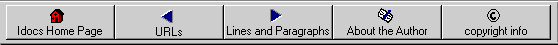
Mosaic even recognizes some of the more common values for REL and
REV, and uses appropriate icons for them. These are the values it recognizes:
| Home |  |
|---|
| Begin |  |
|---|
| Previous |  |
|---|
| Next |  |
|---|
| End |  |
|---|
| Parent |  |
|---|
| Child |  |
|---|
| Sibling |  |
|---|
| Top |  |
|---|
| Up |  |
|---|
| Index |  |
|---|
| Table of Contents |  |
|---|
| Copyright |  |
|---|
| Help |  |
|---|
Putting a link bar on the page is not the only use for <LINK ...>. Browsers which use stylesheets can refer to a central style page using REL. Corporate intranets can use <LINK ...> to build site maps. <LINK ...> can be a useful tag for many purposes; hopefully browser makers will start utilizing its potential.
|