| Break the <FONT> Habit | External Style Sheets |
Break the
Let's begin by looking at the basic structure for using styles. Styles are set by adding a <FONT ...> |
1 2 3 4 5 6 7 8 9 10 |
|
Line 1 opens the <STYLE ...><STYLE ...>
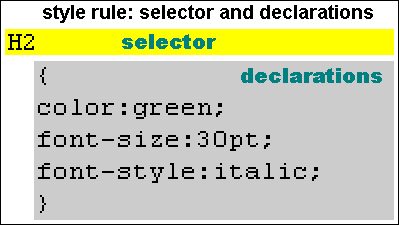 Line 3 begins our style rule. A style rule has two parts: the selector, which indicates which element(s) the style applies to, and a list of declarations (surrounded by curly braces) which define how the element should be presented. In line 3 the selector indicates that the rule applies to all
Line 3 begins our style rule. A style rule has two parts: the selector, which indicates which element(s) the style applies to, and a list of declarations (surrounded by curly braces) which define how the element should be presented. In line 3 the selector indicates that the rule applies to all <H2 ...>
Line 4 has the opening curly brace that begins the list of declarations. The declaration in line 5 says that the font is green. 6 says that the font should be 30 points tall, and 7 says that the font should be italic. Line 8 closes the curly braces, ending the list of declarations.
Finally, line 9 closes the comment and 10 closes the style element.
The rules automatically apply to all <H2 ...><H2 ...>
<H2>Education</H2>
that header is automatically rendered in green, 30 points, italic: